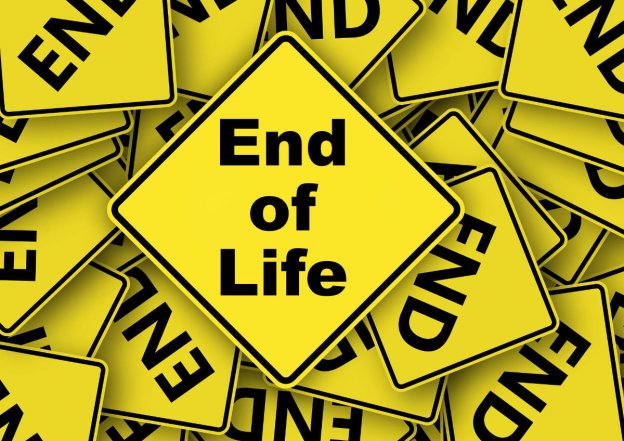On January 14, 2020, Microsoft Exchange Server 2010 will reach end of support. If you haven’t already begun your migration from Exchange 2010 to Office 365 or Exchange 2016, now’s the time to start your planning.
What does end of support mean?
Microsoft Exchange Server 2010, like almost all Microsoft products, has a support lifecycle during which Microsoft provides new features, bug fixes, security fixes, and so on. This lifecycle typically lasts 10 years from the date of the product’s initial release, and the end of this lifecycle is known as the product’s end of support. When Exchange 2010 reaches its end of support on January 14, 2020, Microsoft will no longer provide technical support, bug and security fixes and time zone updates.
What are my options?
Your two primary options are to migrate to Office 365 in the cloud or stay with an on-premise solution, Exchange Server 2016. Adopting Office 365 has a clear migration path and takes you straight to the cloud to join the other 170 million plus Office 365 users. Alternatively, if you have a good reason to stay with an on-premise solution then Exchange 2016 is the route for you. The following paragraphs explore these options in more depth.
Migrate to Office 365
Migrating your email to Office 365 is your best and simplest option to help you retire your Exchange 2010 deployment. With a migration to Office 365, you can make a single hop from old technology to Microsoft’s latest offering. Office 365 receives new features and experiences first and you and your users can usually start using them right away. Upgrading to a new version of Exchange – you’re always on the latest version of Exchange in Office 365.
How should I migrate to Office 365?
Depending on your organisation, you have a few options that will help you get to Office 365. When choosing a migration option, you need to consider a few things like the number of seats or mailboxes you need to move, how long you want the migration to last, and whether you need a seamless integration between your on-premises installation and Office 365 during the migration. Talk with us to understand the best migration path for your business.
Migrate to Exchange Server 2016
While we strongly believe that you can achieve the best value and user experience by migrating to Office 365, we also understand that some organisations need to keep their email on-premises. If you choose to keep your email on-premises, you can migrate your Microsoft Exchange Server 2010 environment to Exchange 2016. Exchange 2016 includes the features and advancements included with previous releases of Exchange, and it most closely matches the experience available with Office 365 (although some features are available only in Office 365).
Talk to us on 01428 770 290 our fill out a contact form to make an enquiry.