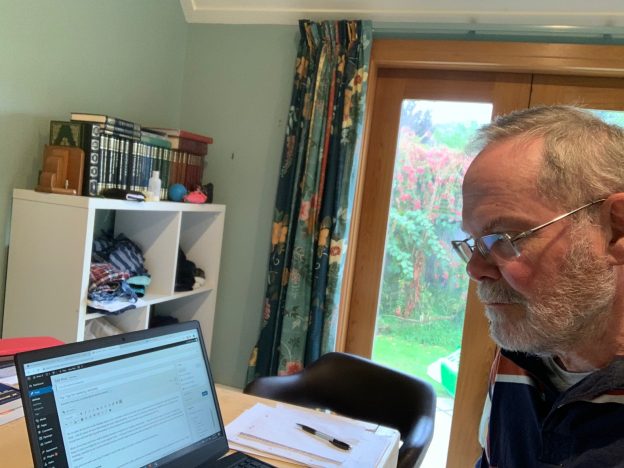As a business owner today, you are now facing unprecedented challenges to help deal with the corona virus pandemic. You are asked to self-isolate and practice social distancing to “flatten the curve.” You are asked to allow your employees to work from home to reduce possible exposure and slow the spread of COVID-19.
These are all reasonable requests. However, as a business owner you also need to maximize productivity, bring in revenue and try to grow your business in these demanding times. How can you accomplish these goals when your office is now a ghost town and productivity has fallen off a cliff?
We’ve spent the last few weeks helping many of our customers adapt to the lock-down requirements and setting their staff up to work from home. And of course we have been doing the same thing ourselves. In our case it’s a bit more extreme as I foolishly took a holiday at the wrong time and now find myself stranded in New Zealand with Richard and the team continuing in the UK.
Many of you may now have staff working remotely as opposed to “working from home” – they are not the same. For many, working from home is what you might do on a semi-regular basis – staying at home for the day to work on your own or catch up through conference calls. Working remotely in our current situation means a much longer semi-permanent arrangement with no opportunity to go out and meet work colleagues.
This post provides some tips of things to work with to get your team working effectively from home and how we can help.
Keep current with our “How to” guides and top tips through our IT Insights newsletter.
Internet Access
Access to the internet is an obvious first requirement but traffic patterns have changed dramatically as more people are stuck at home. Virgin Media says downstream traffic on its network has increased around 50% during daytime hours, but the most marked increase has been seen in upstream traffic, which soared by 95% as those working from home send monster files to corporate networks and attempt to hold video conferences.
It is not a good time to look at changing BB provider right now as Openreach has cut back to only dealing with emergencies and is not taking any new service requests until June 2020. However, if performance is an issue, you could look at increasing the service package from your current provider or installing a more powerful WiFi router – as more people share the same WiFi, it slows down for all.
Although we cant do site visits we can provide you with a router and help you set it up remotely.
Access to a workstation
This seems an obvious step – but perhaps not. We know of one organisation that had looked at home computing devices when they wrote their disaster recovery plan. What they didn’t account for was all the family being in self isolation together and all wanting to use the home PC at the same time – Mum, Dad and the kids.
To avoid this issue we have helped customers set up and relocate both desktops and laptops to people’s homes. A number of organisations have IT security policies that specify terms of use for personally owned devices. These may need to be revisited in the light of the extraordinary environment we are now in – but ensure you still protect access to personal data.
As above, we cant visit your premises but we can remotely help you set up a new device.
Secure access
Home computers are equipped with a whole variety of anti-virus software – from none, through free-ware to all sorts of paid for software – we’ve seen it all come through our shop. If this device is now accessing corporate and personal data you will need to ensure it is properly protected with some robust and reputable anti-virus software.
If several folk are sharing the same home device (Mum, Dad and the kids), then its important to set up different access rights for different people. You certainly dont want the kids fiddling with your work applications.
Use a stong password – you are probably tired of hearing this, but do ensure you use a robust password on your home device. Password and 12345678 are still the most common passwords!
Remote workers accessing corporate data and applications should be using a virtual private network (or VPN). This provides a secure “tunnel” from the device at home, across the Internet, to your business applications and data and reduces the opportunity for fraudsters to intercept your communications.
Securing local workstations and setting up VPNs is something we can do remotely quite easily.
Social Engineering
The number of scams, threats, and malware campaigns taking advantage of public concern over the corona virus is increasing each day. Since January 2020 there have been over 4,000 corona virus-related domains registered globally (according to Check Point Threat Intelligence). Out of these websites, 3% were found to be malicious and an additional 5% are suspicious. Corona virus related domains are 50% more likely to be malicious than other domains registered at the same period. In addition, in the UK Action on Fraud report a 400% increase in Corona virus related frauds in March this year with losses totally in the order of a million pounds.
As people are working from home they may be more susceptible to clicking on dodgy links and falling prey to the fraudsters. So you should remind your remote workers of the additional risks of fraud and add an additional layer of security to your emails.
We can add email security and spam filtering remotely.
We have adapted our cyber security training course so be delivered remotely.
File sharing
When staff work from home they need access to business files. If you are not properly set up, it is easy to jump onto some readily available consumer grade applications such as Dropbox. But beware – all the penalties of the GDPR will apply if you suffer a data breach. So take care and select a business grade file sharing application such as Microsoft Office Sharepoint or Team or the Business version of Dropbox (it carries a GDPR compliant label).
Need some help give us a call o 01428 770 290.
Keeping in Contact with the team
The environment right now can be quite stressful for many people, so its important to keep contact with your team. We hold a call every morning to check we are all OK, go through the days actions and ensure we are staying on top of customer issues and requests.
We use video calling through “Teams” which is part of the Microsoft Office suite. But there are many other technology solutions including Google Hangouts or Zoom.
Keep in contact with customers
Its important to keep in contact with your clients to let them know you are still around and how you can help in this locked down world we are now in. We have called all our contract customers to check they are OK and to see how we could help modify their IT arrangements. We saw the first wave of just “how on earth do I cope with this” to a gradual start of looking for ways to preserve income and to move forwards over the next few months. Now is not the time to go silent. I think outbound marketing is still in order and necessary, but needs to be handled in a sensitive manner.
We have a voice over IP (VOIP) phone system which enables us to distribute calls out to our staff at different locations. Customers call us as normal and we might answer from anywhere. We have added a “Corona virus plan” to our website so customers know what we are up to and of course keep in tough with emails and newsletters.
We would be delighted to set these facilities up for you.
Working the Cloud
Many of our clients have been moving their applications and data to the “cloud” and are now reaping the benefits of being able to access information from anywhere on a wide range of devices. Those with applications and data in a local server may find things a tad more difficult, but of course not insurmountable.
All of our systems are cloud based – accounts and payroll, email, CRM, backup and management of the devices we look after. Down in NZ I borrowed a laptop from a friend that the team has secured for me so I can work productively – albeit at a 12 hour time shift.
For some organisations, now may be a good time to think about how your applications and data are provided. We would be pleased to help you work through these issues – from a distance of course.
Our team wants to help your business survive and thrive during today’s unique environment. If you and your IT team need extra hands right now…or solutions to help your employees work SECURELY from home…we have software tools, expert staff and resources we’d like to offer you to keep your business as productive as possible.
If you’d like to talk, here’s a link to book a slot on Richard’s calendar.
Above all, we hope you all keep safe and well.
Keep current with our “How to” guides and top tips through our IT Insights newsletter.